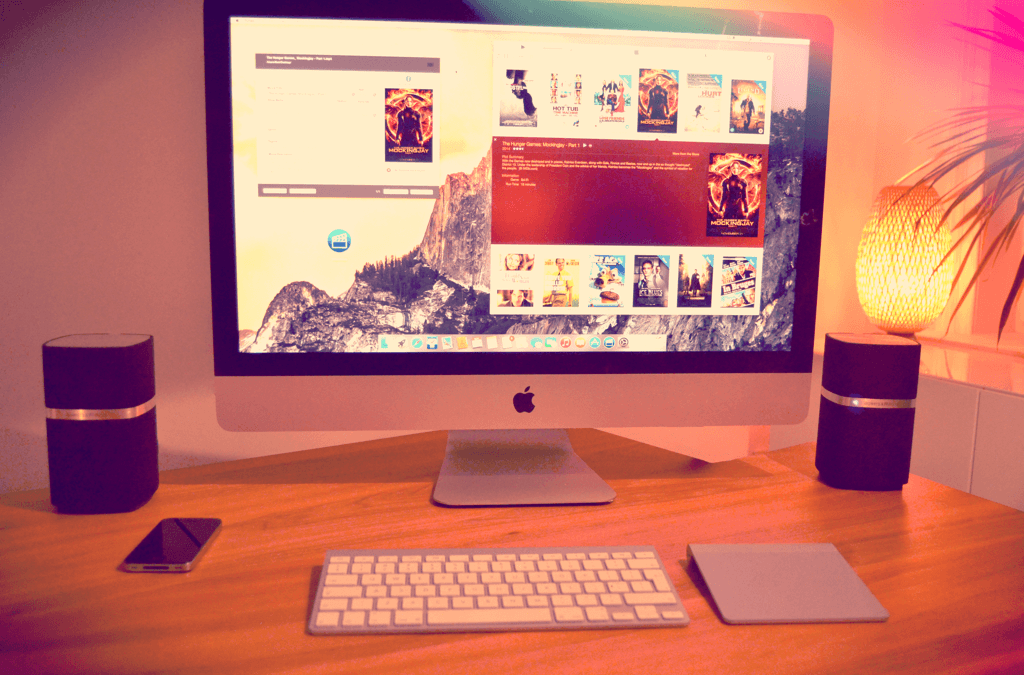For example, the SRT files Finding.Dory.Fra.srt and Finding.Dory.French.srt will both be identified as French subtitles belonging to the video Finding.Dory.mp4.
If you use the excellent Subtitles.app you can set the app to download as many subtitles as you want, and VideoDrive will import them all. To accommodate this, we added support for dozens of new languages to VideoDrive. Now, if you happen to speak some exotic language we never heard of, and things go wrong, please let us know so we can fix it. Because obviously we don’t speak all languages and didn’t have the chance to test each and every language setting.
Another new requested feature is individual metadata for TV Show seasons. If you like each season of your favourite show to have specific artwork or other metadata fields, you can now simply check the corresponding option on the metadata tab of Preferences. Check the option and VideoDrive will show each TV Show season separately allowing you to make customizations.
Finally, version 3.5 brings several other enhancements, compatibility fixes for macOS Sierra and a fix for a performance issue causing the metadata lookup process to take way too long. Now, it’s blazingly fast again! Happy updating! VideoDrive will inform you to update automatically one of these days or weeks. If you can’t wait, click VideoDrive in the menu bar and choose “Check for updates…”.
PS: there’s a possibility VideoDrive will not quit during the inline update process. In that case, press CMD+ALT+ESC and force quit VideoDrive. Yes, that sucks. But guess what? It sucks even harder to fix that bug.